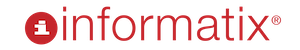If you don’t have an SSL certificate installed on your website, time is running out. On 24 October 2017, Google is upping the ante on security with Chrome 62. Here, we give you the lowdown on what’s happening, how it could impact your website and how to be prepared.
First, what is an SSL certificate?
An SSL (or Secure Sockets Layer) certificate is a tool that makes your website more secure – it’s the ‘S’ in HTTPS. The SSL automatically encrypts all information sent between your website and the user’s browser. So, if visitors are typing in sensitive data, such as passwords and credit card details, malicious parties cannot steal it. Without an SSL, visitor’s data is more susceptible to hackers and other potential threats.
What is Google changing?
Website users on Google Chrome already get a warning if they are visiting an unsecure web page that asks for credit card details or passwords. Visitors simply see a “Not secure” note in the address bar. Likewise, Google Chrome tells visitors if it’s secure with a green padlock and the word “Secure”.
Then, back in April, Google announced it is extending this warning so it won’t just be web pages with credit card or password forms: it will be ANY page with forms and every single page in Google Chrome’s Incognito mode.
Pages on the standard Google Chrome browser will load normally, but when a visitor starts filling out any kind of field – name, email address, even search boxes – a warning will appear in the address bar.
And it doesn’t stop there. Google Chrome plans to extend this warning to show all insecure HTTP web pages. Even if you don’t have any forms for visitors to complete.
How does this impact my website?
We won’t sugar coat it; this is a big deal. Currently around half of all internet users use Google Chrome as their browser. So, if your website is unsecure, you are breaching the trust of a huge number of web users. If they see that your site is unsecure, visitors will think twice about giving you their valuable details – even if it’s as simple as their name and address. Worse, they will be deterred from doing business with you. After all, if you can’t take the right steps to secure your website, what else are you compromising? That’s why you should get an SSL certificate now.
How do I know if I have an SSL certificate installed?
Do these two quick checks:
Check 1: Type your website into Google Chrome without the http or https prefix e.g. yourwebsite.com.au. When it loads, look for the padlock in your browser’s address bar. This means your website has an SSL certificate both installed and enabled. Job done. If your site loads without the padlock, move onto check 2.
Check 2. Try typing your website address with the https prefix e.g. https://yourwebsite.com.au. If your website loads normally, you have an SSL certificate installed – however, it may not be enabled OR your website has mixed content (such as images or plugins) preventing the page from being fully secure. If your site doesn’t load at all, no SSL certificate is installed.
Still struggling to work out if you have an SSL certificate installed and enabled, speak to our team.
How do you fix it?
The best approach to getting an SSL certificate enabled on your website is to talk to a professional. There’s a lot that goes into the process of switching over your website pages, so don’t risk missing any important steps. Speak to Informatix to find out which SSL certificate is best for your website. Our team will help you install an SSL certificate and tick all the security boxes for Google and, most importantly, your customers. Your website’s search ranking will be affected by installing an SSL certificate, so our team will ensure you don’t undo all your hard work.
Not having an SSL certificate will cost your business. So, what are you waiting for? Speak to our web team today.